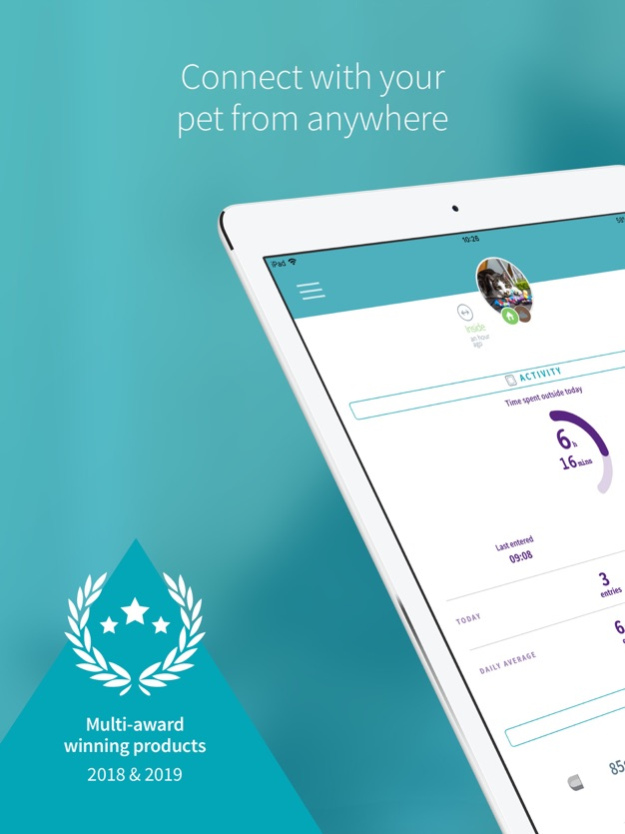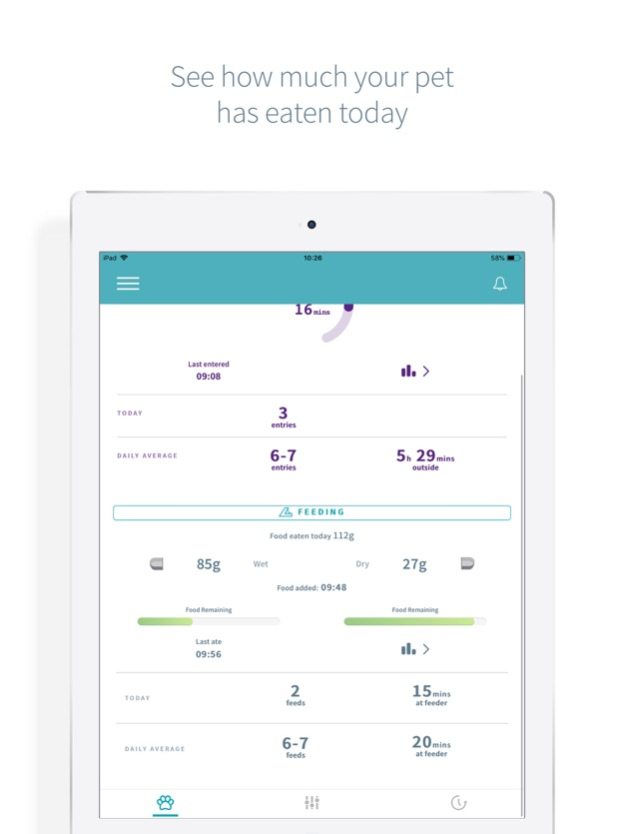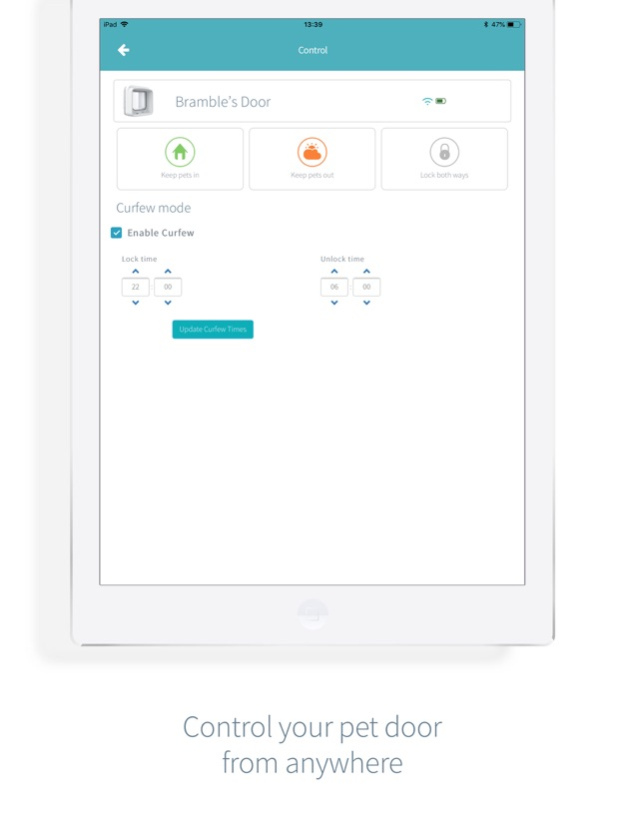Sure Petcare 3.3.3
Continue to app
Free Version
Publisher Description
Ever wondered what time your cat went out for their morning prowl? Worked late and worried about whether your pet had enough food to eat at home? Or wanted reassurance that your pet was coming, going, eating and drinking normally while you’re not there?
Using the Sure Petcare App with Sure Petcare Connected products – including the SureFlap® Microchip Cat Flap Connect, SureFlap Microchip Pet Door Connect, SureFeed® Microchip Pet Feeder Connect and the Felaqua® Connect – allows you to do all of this and more from your phone. Whether you’re at home or away, you can enjoy a closer connection with your pet and relax in the knowledge that they’re enjoying the freedom and security they deserve.
Features of the Sure Petcare app
• View all of your Sure Petcare connected products in one place, to get a clearer overall picture of your pet’s day-to-day activity, behaviour, feeding and drinking.
• View your pet’s dashboard for a snapshot of their day: how much time have they spent outside? When did they last eat? How much did they drink? and much more.
• Monitor your pet’s activity and behaviour patterns over time. Understanding your pet’s ‘usual’ routines makes it easier to spot anomalies which may indicate changes in health and wellbeing.
• Receive notifications of events such as when your pet eats, drinks and enters/exits via the pet door.
• Invite friends, family and pet sitters to share access to your household via their own app account - no more sharing passwords. Manage their permissions to grant them the appropriate level of access.
Note: The Sure Petcare app only works with Sure Petcare ‘Connect’ products and requires a Sure Petcare Hub for connection. If you have purchased a Sure Petcare Animo® dog Activity and Behaviour Monitor, please download the Sure Petcare – Animo app.
SureFlap Microchip Cat Flap Connect & Microchip Pet Door Connect
• Remotely lock or unlock the door anytime, from anywhere.
• Set a curfew routine to keep pets in at specified times during the day (one curfew per day for the Microchip Pet Door Connect or up to four curfews per day for the Microchip Cat Flap Connect).
• Know when your pet leaves or enters your home.
• Monitor your pet’s day-to-day comings and goings. Understanding your pet’s ‘usual’ routine can help you to spot changes which may indicate changes in your pet’s health and wellbeing.
• Microchip Cat Flap Connect Only: control entry and exit permissions per pet.
SureFeed Microchip Pet Feeder Connect
• Set portion sizes for up to two types of food (oz or g). You can then weigh food portions accurately using the feeder’s integrated scales and portion indicator lights.
• Check when your pet last ate and how much food is left in their bowl.
• Monitor your pet’s feeding behaviour over time – see how much, how often and when they eat. A change in feeding behaviour can be a key indicator of a change in health or wellbeing.
• Check when the pet sitter last fed your pet when you are away from home.
Felaqua Connect
• Felaqua Connect monitors how much, how often and when your cat drinks each day and reports it to you via the Sure Petcare app.
• View water consumption reports by day, week, month or six months, making it easy to spot significant changes in water consumption.
• Receive a notification whenever your cat drinks from Felaqua Connect, for real-time reassurance when you are away from home.
• Receive a notification when the water in the reservoir needs to be replenished.
Oct 17, 2023
Version 3.3.3
Performance enhancements, UI improvements and bug fixes.
About Sure Petcare
Sure Petcare is a free app for iOS published in the Food & Drink list of apps, part of Home & Hobby.
The company that develops Sure Petcare is SureFlap. The latest version released by its developer is 3.3.3.
To install Sure Petcare on your iOS device, just click the green Continue To App button above to start the installation process. The app is listed on our website since 2023-10-17 and was downloaded 1 times. We have already checked if the download link is safe, however for your own protection we recommend that you scan the downloaded app with your antivirus. Your antivirus may detect the Sure Petcare as malware if the download link is broken.
How to install Sure Petcare on your iOS device:
- Click on the Continue To App button on our website. This will redirect you to the App Store.
- Once the Sure Petcare is shown in the iTunes listing of your iOS device, you can start its download and installation. Tap on the GET button to the right of the app to start downloading it.
- If you are not logged-in the iOS appstore app, you'll be prompted for your your Apple ID and/or password.
- After Sure Petcare is downloaded, you'll see an INSTALL button to the right. Tap on it to start the actual installation of the iOS app.
- Once installation is finished you can tap on the OPEN button to start it. Its icon will also be added to your device home screen.